Introduction
The proliferation of digital photography has led to a boom in photo editing tools. Today, even novices can access advanced editing techniques at the click of a button. Amid this landscape, FotoJet Photo Editor has emerged as a promising contender. But how does it truly fare?
Analysis and Comparison
Many photo editing tools today, such as Adobe Photoshop, GIMP, and Canva, offer a rich set of features, catering to both professionals and hobbyists. FotoJet positions itself somewhere in between, striving to offer professional-quality edits with beginner-friendly operations.
While Photoshop might overwhelm a newbie with its extensive toolset, and Canva leans more towards design than pure photo editing, FotoJet presents a balance. Its collage maker, for instance, rivals Canva’s, while some of its editing tools give GIMP a run for its money.

Technical Characteristics and Features
FotoJet stands out with several distinctive features:
- Templates: A wide array of templates for collages, social media posts, and more.
- Effects: Ranging from basic adjustments to artistic transformations.
- Text & Fonts: Users have access to a variety of fonts and text effects.
- Customization: Layers, masks, and more advanced tools allow for in-depth editing.
Pros and Cons
Pros:
- User-Friendly Interface: New users will appreciate the intuitive design.
- Diverse Toolset: Equally suitable for quick edits and detailed projects.
- Online Version: No download necessary for those who prefer working online.
Cons:
- Performance: High-resolution images can sometimes cause lag.
- Limited Advanced Tools: Professionals might miss certain niche features.

Personal Experience
Using FotoJet for a month has been an illuminating experience. Right off the bat, the interface felt welcoming, devoid of the usual learning curve associated with such tools. Daily tasks, like cropping or applying filters, became breezier. Creating graphics for social media, usually a chore, transformed into a genuinely enjoyable process thanks to the myriad of templates.
However, it wasn’t all smooth sailing. While attempting to edit a particularly high-resolution image for a project, I encountered noticeable lag. Moreover, on a few occasions, I found myself wishing for more advanced tools, especially when compared to the likes of Photoshop.
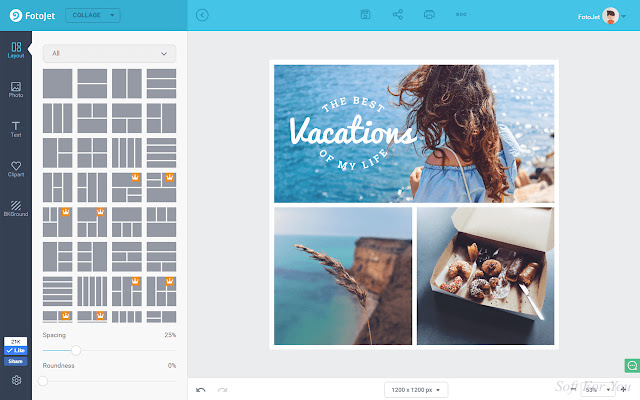
Conclusion
FotoJet Photo Editor carves a niche for itself in the crowded photo editing arena. It’s more than competent for amateurs and semi-professionals, making daily edits and graphic creation straightforward and fun. However, professionals might feel the software’s limitations, especially when dealing with intensive tasks.
In essence, if you’re diving into photo editing and need a tool that won’t intimidate but still offers depth, FotoJet might be your best bet. For professionals, it can be a supplementary tool rather than a primary one.
