In today’s digital era, the importance of reliable, accessible, and efficient data storage cannot be overstated. Enter Dropbox, a pioneer in cloud storage solutions, bridging gaps between devices and ensuring that our cherished memories and crucial documents remain at our fingertips. But how does it stand against the tide of time and competition? Let’s find out.

Key Interface Features and Functionality:
- Simplified Design: Dropbox’s interface remains clutter-free and intuitive. Whether you’re accessing it via a browser, desktop application, or mobile app, the experience feels seamless. Large icons and simple menus make navigation a breeze.
- File Sync and Share: Dropbox’s core strength lies in its synchronization capabilities. Modify a file on one device, and it’s updated across all platforms instantaneously. Sharing files, regardless of their size, becomes effortless with shareable links.
- Paper and Spaces: Dropbox Paper allows for collaborative document editing, ensuring teams can work together in real-time. Recently, Dropbox Spaces has taken collaboration a step further, offering a virtual workspace with to-do lists, timelines, and more.
- Smart Sync: This feature allows users to see all their files and folders right from their desktop but without downloading them. They download automatically when you need them, saving precious disk space.

Experience of Use and Personal Conclusions:
My journey with Dropbox began almost a decade ago. The appeal was immediate – a simple folder on my computer that acted as a bridge to the vast expanses of the internet. Over time, I’ve seen it evolve, adapting to the needs of the modern user.
What impresses me most about Dropbox is its steadfast commitment to simplicity. Even as features pile on, the core experience remains unaltered – drag, drop, and forget. Files are backed up, accessible from anywhere, and sharing is just a right-click away.
However, perfection is elusive. While Dropbox excels in many arenas, it does falter in some. The free storage tier feels a tad limited in today’s data-heavy age. Also, while collaboration tools like Paper and Spaces are commendable additions, they aren’t quite as robust as dedicated platforms like Google Workspace.
System Requirements:
For Desktop:
- Operating System: Windows 7 and up, macOS 10.11 and up, and Linux (Ubuntu 14.04 or Fedora 21 and up).
- Hard Drive Space: At least 2GB free space for installation.
For Mobile:
- Operating System: iOS 11.2 or later, Android OS 6 or later.
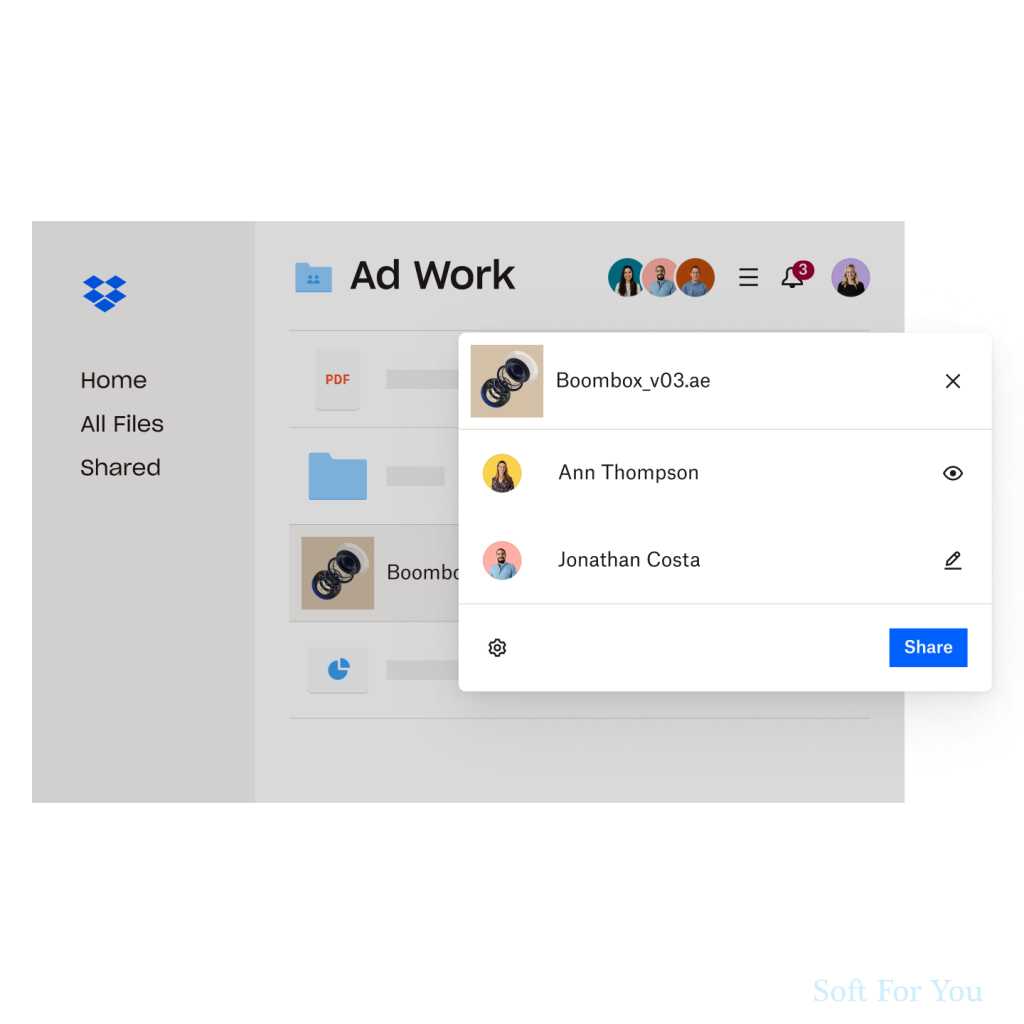
Big Conclusion:
However, the competitive landscape of cloud storage has evolved. While Dropbox remains a formidable contender, the limitations of its free tier and the non-specialized nature of its collaborative tools might see users looking elsewhere for specific needs.
Dropbox, without a doubt, has played a pivotal role in ushering in the cloud storage revolution. Its simple yet effective approach ensures that for the everyday user, managing a plethora of files across devices remains a task of ease. With nifty additions like Paper and Spaces, Dropbox attempts to position itself not just as a storage solution but a comprehensive productivity tool.
For someone seeking a reliable and time-tested storage solution, Dropbox is a brilliant choice. But if your needs are more nuanced, it might be worth exploring a few other options alongside.
