Introduction
In an era where every bit of our digital space is valuable, finding tools that safeguard our systems while maximizing performance is crucial. One such product aiming to be the panacea for our PC’s ailments is Advanced SystemCare Ultimate. Developed by IObit, this software claims to combine both system optimization and security functions to create a seamless and enhanced computing experience. But how well does it stand up to these assertions? In this review, we delve deep into its interface, functionality, and user experience to determine its efficacy.

Interface Features and Functionality
Upon opening Advanced SystemCare Ultimate, users are greeted with a sleek, user-friendly interface, segmented into clear categories. This intuitive design makes it accessible even for non-tech savvy individuals.
- Clean & Optimize: The primary function allows users to clean junk files, optimize startups, and rectify any registry errors. A simple scan displays potential areas of concern, and users can choose to fix them individually or all at once.
- Protect: Beyond optimization, security is a key selling point. The “Protect” tab offers real-time protection against spyware, malware, and other threats. It also provides browsing protection, ensuring user privacy and security against malicious websites.
- Speed Up: This tab focuses on boosting system performance. It identifies and resolves issues causing system lags, ensuring faster boot time and overall responsiveness.
- Toolbox: An assorted collection of tools, including a disk cleaner, file shredder, and a software updater, each serves specific purposes to enhance system performance and security.

Personal Experience and Analysis
Upon testing Advanced SystemCare Ultimate on my aging laptop, the difference in performance was palpable. The scan was thorough, identifying a significant amount of junk files and a few vulnerabilities that needed addressing.
However, while the optimization tools worked seamlessly, I found the malware detection to be slightly subpar compared to standalone antivirus solutions. This is not to say that its protection capabilities are redundant, but relying on it solely for malware defense might be a bit optimistic.
Furthermore, while the interface is indeed user-friendly, the constant push for additional IObit products within the software can be a tad aggressive, diverting from the primary purpose of the application.
System Requirements
For those considering this software, it’s essential to note its requirements:
- Operating System: Windows 10, 8.1, 8, 7, Vista, and XP.
- Processor: 1 GHz or faster processor.
- RAM: 512 MB or more.
- Disk Space: Minimum of 300 MB.
These requirements make Advanced SystemCare Ultimate accessible to most systems, even older PCs.
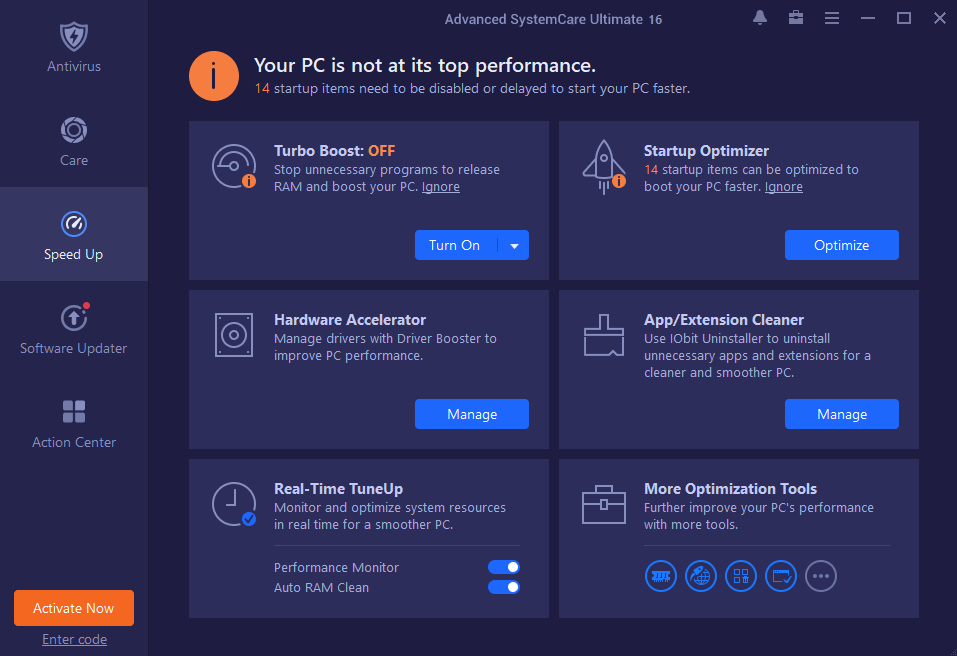
Conclusion
In summation, Advanced SystemCare Ultimate offers a solid combination of system optimization and basic protection. The interface is a blend of sophistication and simplicity, catering to both novices and experts. However, while its optimization features are robust, its protection tools might need supplementary support for those desiring comprehensive security. For users seeking a system boost with basic protection, this could be a fitting choice, but those requiring top-tier malware defense might need to look elsewhere.
