Introduction
In a world that increasingly leans on digital solutions for business management, accounting has emerged as a crucial arena in need of innovation. Xero promises to bridge the gap between traditional accounting practices and the dynamic needs of modern businesses. This review dives deep into the depths of Xero, exploring its offerings and analyzing its effectiveness as a go-to accounting tool.

Interface Features & Functionality
At the heart of Xero’s appeal lies its meticulously designed user interface. Here’s what it brings to the table:
- Dashboard Overview: Upon logging in, users encounter a vibrant dashboard presenting vital metrics, pending invoices, and expense overviews.
- Bank Connectivity: With a few clicks, you can connect Xero with your bank, retrieving transactions in real-time.
- Inventory Management: Track products, see what’s in stock, and understand the flow of your goods.
- Invoicing: Customizable invoices allow businesses to reflect their branding while ensuring prompt payments.
- Expense Tracking: Record expenses on-the-go, making end-of-month reconciliations smooth.
- Reporting Suite: From profit and loss statements to balance sheets, Xero provides comprehensive reports aiding critical business decisions.

Personal Experience and Conclusion
Venturing into Xero felt like stepping into a modern office – everything was where it should be. The dashboard became my daily check-in point, offering insights at a glance. Bank integration was a breeze, and watching transactions synchronize felt oddly satisfying.
However, while the invoicing module was robust, the customization options had a learning curve. It took time to get the design just right. Additionally, I hoped for more in-depth tutorials for complex tasks. Sometimes, the vastness of Xero felt overwhelming.
That said, the overall usability and integration capacity were impressive. The platform felt like it was designed with a genuine understanding of business needs. Minor hiccups aside, Xero seemed to have nailed the majority of its offerings.
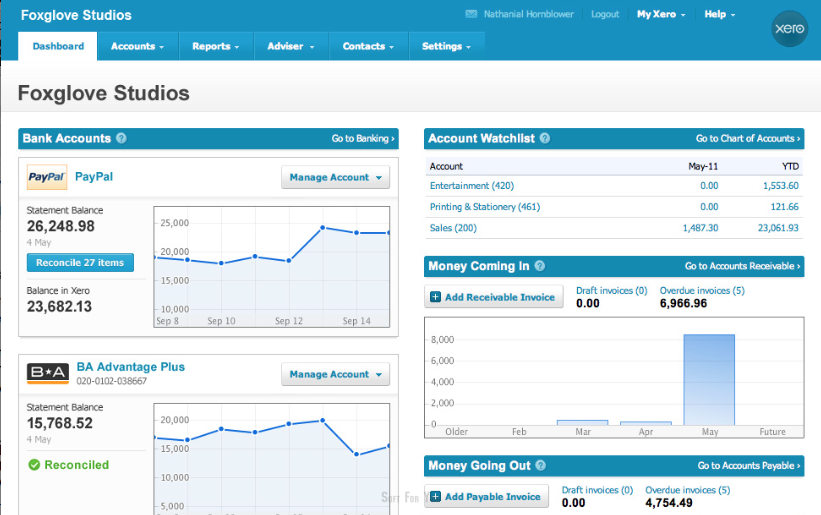
System Requirements
Xero operates primarily as a cloud-based solution. This means:
- Browser Support: Updated versions of Chrome, Firefox, Safari, or Internet Explorer 11.
- Mobile: Available on both Android and iOS. Devices should run updated OS versions for optimal functionality.
- Internet Connection: As a cloud platform, a stable internet connection ensures seamless operations.
Big Conclusion
In the vast sea of accounting software, Xero positions itself as a lighthouse. Its cloud-centric approach, coupled with a vast array of features, makes it a compelling choice. While it has room for improvement, especially in user guidance and some customization aspects, its strengths overshadow its weaknesses. Businesses, whether startups or established entities, will find in Xero a reliable companion for their accounting journey.
